Subtotal: R82.80
ASUS MB14AHD computer monitor 35,6 cm (14″) 1920 x 1080 pixels Full HD LCD Touchscreen Black
ASUS ZenScreen Ink MB14AHD portable monitor – 14-inch FHD (1920 x 1080), IPS, 10-point touch, Stylus Pen, USB-C®, Micro HDMI, ergo kickstand, tripod socket, ASUS Flicker Free and Low Blue Light technologies
R8,692.76
Productivity at the tip of your stylus
ASUS ZenScreen Ink MB14AHD is a 14-inch IPS FHD portable monitor with 10-point touch functionality and ASUS Pen (SA201H)* that allows users to write, draw anytime and anywhere. The included ASUS Pen features MPP 2.0 and 4096 pressure level for precise and lag-free writing and drawing experiences. It even features an integrated stepless kickstand, enabling ZenScreen Ink to be used in almost any position.
*10-point touch and stylus only works in Windows
The ultimate portable touchscreen and pen combination
With the MPP 2.0-compliant ASUS Pen, 10-point touch functionality and portable design, ZenScreen Ink is the perfect companion for taking notes, drawing or even signing documents – anywhere, anytime. Use it as an extended display to work more efficiently on the go, or simply kick back for hands-free tasks.
ASUS Pen
Take note of every creative idea
ASUS Pen is the perfect accessory for ZenScreen Ink, empowering you to write, draw or annotate in any supported app. It features Microsoft Pen Protocol (MPP) 2.0 technology and 4096-level sensitivity for low latency and fast response, enabling smooth, natural writing experiences. With built-in magnets securing it to the top of the monitor, and lasting up to a year on a single battery charge*, ASUS Pen is ready to use whenever and wherever you want.
*Based on average daily use of two hours.
Compatible software
ZenScreen Ink is designed for productivity and is fully compatible with numerous writing software and other tools including Microsoft Windows Ink, Whiteboard and OneNote.
Tap into productivity
With its interactive 10-point touchscreen, ZenScreen Ink offers highly-accurate, responsive and seamless touch experiences*, enabling you to edit documents, draw on slides or play games with your fingertips. It is Windows 10/11 compatible, allowing you to work smarter and more efficiently.
* Availability of 10-point touchscreen functionality depends on operating system.
Flexible viewing positions
The built-in stepless kickstand supports both landscape and portrait modes. It offers up to 150° of hinge movement, so it’s easy to use and flexible for all kinds of touch or writing scenarios. There’s also an integrated tripod socket, enabling ZenScreen Ink to be elevated and oriented into any position.
Automatic screen orientation
When connected to a Windows PC, the ASUS DisplayWidget Lite tool* enables ZenScreen Ink to sense its orientation and automatically switches the display between landscape and portrait modes. Landscape mode is ideal for presentations and spreadsheets, while portrait style provides the perfect long view for documents, books or websites.
*Software required. Auto-rotate function works only with the Windows operating system.
Rich connectivity
ZenScreen Ink includes a Micro HDMI® port and two USB-C® ports with DisplayPort™ Alt Mode for quick connections to compatible devices. The USB-C ports can also be used for power input.
Protect your eyes with ASUS Eye Care technology
ASUS Ultra-Low Blue Light technology
Exclusive ASUS Ultra-Low Blue Light technology protects you from potentially harmful blue light. It offers four filter settings that are easily accessed through the onscreen display menu via the hotkey.
Blue Light Filter Level
ASUS Flicker Free technology
TÜV Rheinland-certified ASUS Flicker Free technology eliminates flicker, ensuring comfortable viewing experiences. This technology helps minimize eyestrain and other ailments typically associated with extended hours of viewing.
| Weight & dimensions | |
| Width (without stand) | 324,2 mm |
| Depth (without stand) | 12,5 mm |
| Height (without stand) | 201,2 mm |
| Weight (without stand) | 870 g |
| Power | |
| Power consumption (typical) | 10 W |
| Power consumption (off) | 0,5 W |
| AC input voltage | 100 – 240 V |
| AC input frequency | 50 – 60 Hz |
| Energy efficiency scale | A to G |
| Energy efficiency class (SDR) | D |
| Energy consumption (SDR) per 1000 hours | 8 kWh |
| European Product Registry for Energy Labelling (EPREL) code | 1172091 |
| Display | |
| Pixel pitch | 0.161 x 0.161 mm |
| Viewable size, horizontal | 30.9 cm |
| Viewable size, vertical | 17,4 cm |
| Viewing angle, horizontal | 170° |
| Viewing angle, vertical | 170° |
| Contrast ratio (typical) | 800:1 |
| Response time | 5 ms |
| Display resolution | 1920 x 1080 pixels |
| Display diagonal | 35,6 cm (14″) |
| Contrast ratio (dynamic) | 100000000:1 |
| Display technology | LCD |
| Backlight type | LED |
| HD type | Full HD |
| Screen shape | Flat |
| Native aspect ratio | 16:9 |
| Maximum refresh rate | 60 Hz |
| Number of simultaneous touchpoints | 10 |
| Touchscreen | Yes |
| Panel type | IPS |
| Touch technology | Multi-touch |
| Display brightness | 220 cd/m² |
| LED backlight | Yes |
| Ports & interfaces | |
| Headphone outputs | 1 |
| HDCP | Yes |
| Headphone out | Yes |
| Micro HDMI ports quantity | 1 |
| USB 3.2 Gen 1 (3.1 Gen 1) Type-C ports quantity | 2 |
| Ergonomics | |
| Height adjustment | No |
| Wall mountable | No |
| Other features | |
| Display viewable area (HxV) | 309,37 x 174,02 mm |
| Design | |
| Product colour | Black |
| Performance | |
| NVIDIA G-SYNC | No |
| AMD FreeSync | No |
| Multimedia | |
| Built-in speaker(s) | No |
| Built-in microphone | No |
| Built-in camera | No |
| Packaging data | |
| Package weight | 2.64 kg |
| Package depth | 78 mm |
| Package height | 310 mm |
| Package width | 454 mm |
| Logistics data | |
| Harmonized System (HS) code | 85285210 |
| Packaging content | |
| Cables included | AC, HDMI, USB Type-C |
| Stylus included | Yes |
Based on 0 reviews
Only logged in customers who have purchased this product may leave a review.
 NIIMBOT D11/D110/D101/H1S Thermal Label 14x40mm - 160 Labels Per Roll - Transparent
NIIMBOT D11/D110/D101/H1S Thermal Label 14x40mm - 160 Labels Per Roll - Transparent 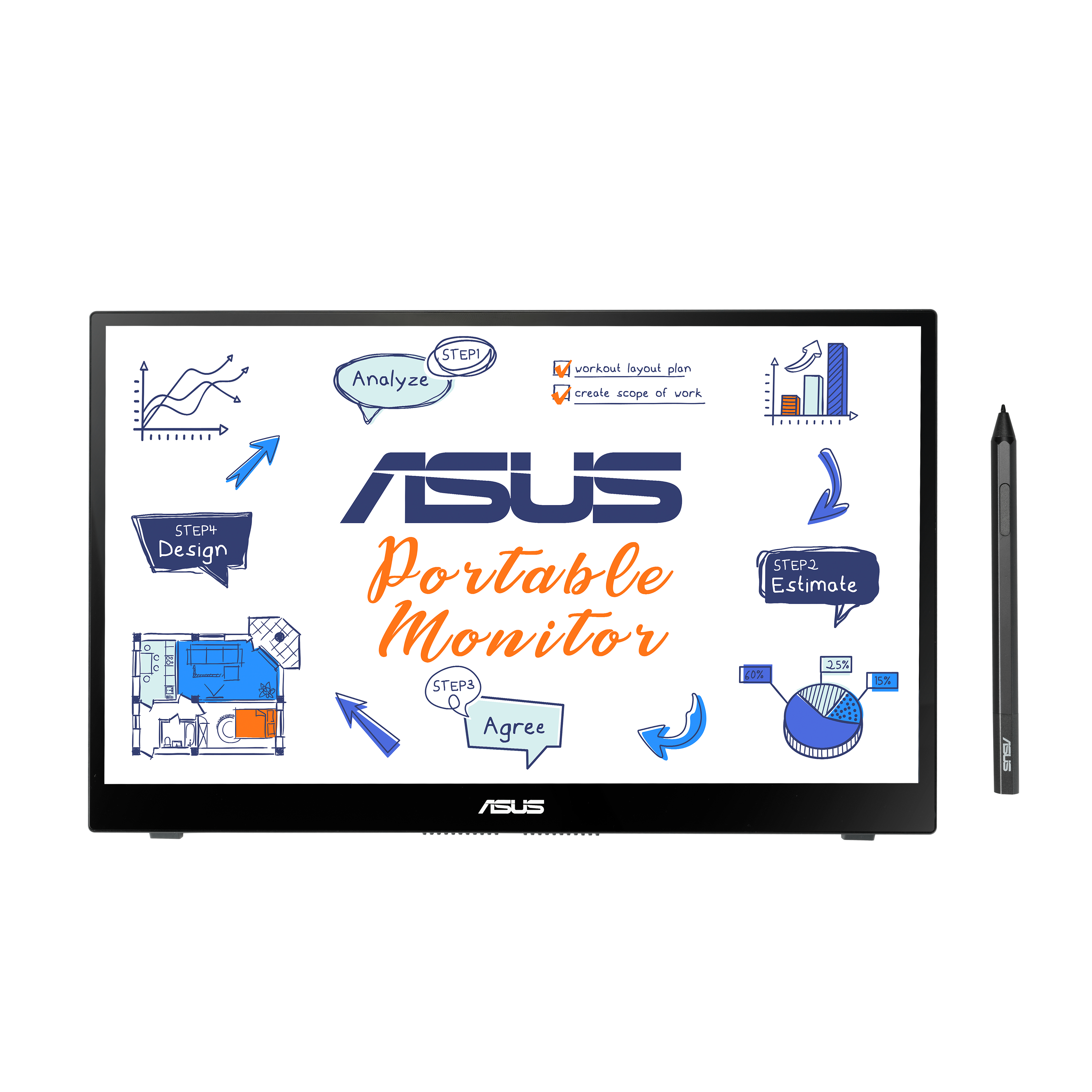





















There are no reviews yet.